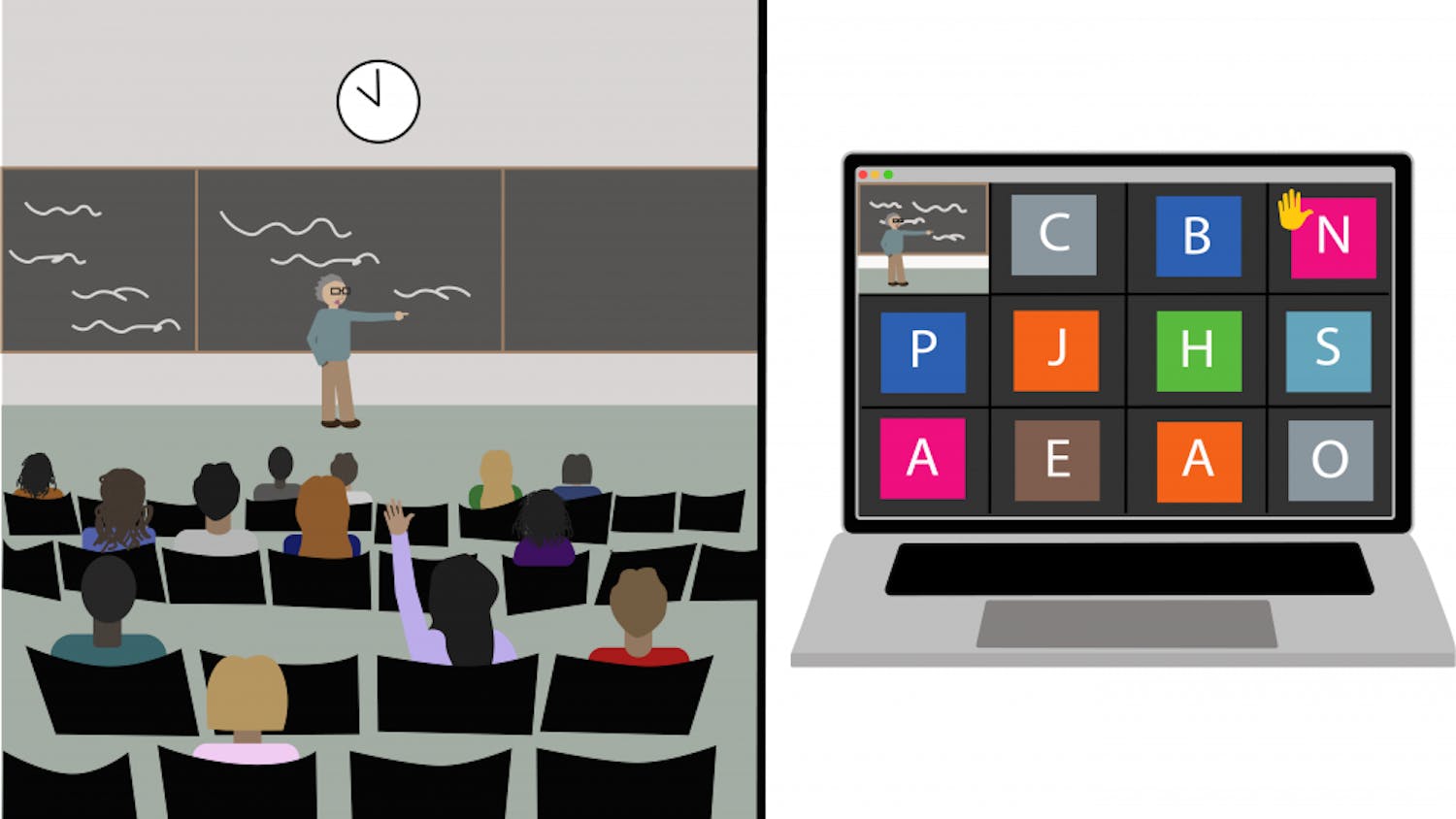"Wow, that's incredible." "Wait, how is that possible?" "But I don't get it, you're controlling your TV over the Internet?"
These are the excited exclamations you'll hear from friends once you show them the innovative Slingbox AV ($179) from Sling Media. You shouldn't be surprised by these reactions - the Slingbox is probably the coolest gadget you've seen in a long time.
The Slingbox is a small, sleek box that attaches to your digital cable box or DVR (Digital Video Recorder). It also connects to the Internet through a broadband connection.
The concept works like this: the Slingbox allows you to view and control your cable box or DVR from any broadband-connected Mac or PC equipped with SlingPlayer software, which comes with the device.
This is a simple idea, but the application of it has mind-blowing results. Say, for instance, you're a Brown student from California. You can hook up a Slingbox at your home in California and watch California TV on your computer at Brown. A virtual remote appears on your computer screen and you can change channels and interact with your TV just as if you were sitting in front of it. It's pretty amazing.
You connect the Slingbox to your cable box or DVR using those ubiquitous yellow, red and white composite video cables. Once you've done that, you connect your Slingbox to the Internet through your home router, with an Ethernet cable.
What if your router is in a room that can't be reached by an Ethernet cable from the location of your Slingbox? To solve this, Sling Media offers a solution called SlingLink. SlingLink consists of two devices that turn the electrical wiring of your house into a distribution system for your Internet. One Slinglink connects to the router and the other connects to the Slingbox. The devices are connected together just by being plugged into the wall.
It's that simple to set up, and it works flawlessly.
Once you've connected your Slingbox to the Internet, you place tiny infrared "blasters" on your cable box or DVR and connect them to your Slingbox. This will allow your computer to act as a remote control when watching over the Internet (although you'll experience a slight lag when changing channels).
The only other thing you have to do is install the SlingPlayer software on your Mac or PC (the Mac version is still a trial version and has to be downloaded).
You begin by configuring your Slingbox to share TV over just your home network, and this is easy. Unfortunately, being able to watch your home TV on your home computer isn't particularly useful. The real advantage of the Slingbox is when you can watch it from anywhere in the world.
To enable this feature, you'll have one of two experiences: You can get lucky and have immediate success, or you can run into significant techno mumbo-jumbo. I experienced the latter (UPnP was disabled on my home router, and even I don't know what that means). Fortunately, Sling Media has one of the best support sites I've seen, and it was able to help me fix the problem.
When you begin actually watching your Slingbox over the Internet, you might have similar confused feelings. That's because in order to achieve acceptable picture quality, you'll need to understand confusing information about upstream and downstream bandwidths. SlingPlayer automatically optimizes the picture, but some connections - even if they're broadband - just aren't fast enough to adequately stream your TV signal. Once again, credit to Sling Media for providing a simple tool online that allows you to test your connection.
If you can find a nerdy friend to figure all these complications out, you'll be happily rewarded with one of the coolest technology experiences out there. A slick interface makes you feel as though you're sitting on the couch in front of your TV. If you have a DVR, you can pause, record and rewind TV from thousands of miles away. You can also watch recorded shows. It's incredible.
The quality of video and audio depends, as mentioned, on your Internet connections. If you meet the minimum requirements, it is generally pretty good.
The applications of the Slingbox are very exciting. You can watch your local sports teams wherever you have access to the Internet. You can also piggyback on your parents' cable and have access to premium channels you don't get at Brown, like HBO. Students living off campus should consider foregoing expensive cable service for a one-time fee of $179 (the cost of the Slingbox AV) to watch their home cable on their computer.
That proposition becomes even more attractive when you consider that Sling Media plans to release a new device in the second half of the year called the SlingCatcher. The SlingCatcher will allow you to "sling" your home TV to not only PCs and Macs but also to any other TV in the world.
When this gizmo is released, you could potentially take the off-campus scenario further: You could split a Slingbox and SlingCatcher with your roommate and have a TV in your house with full access to cable without actually paying any monthly cable fee. If you're wondering whether that's legal, so am I.
It's important to note that the Slingbox AV is just one of three Slingboxes the company offers. There is also a Slingbox TUNER, offered at the same price, which allows you to sling your basic cable TV without the need for a digital cable box, and there's the Slingbox PRO ($249), which accepts and streams high definition broadcasts. It's also worth mentioning that both the Slingbox AV and Slingbox PRO work with satellite services, and that all three Slingboxes can stream content to cutting edge mobile devices like Palm Treos and Windows-based smartphones.
Sling Media really has an impressive technology on its hands, and I suspect you'll be hearing more about the company as time goes on.
For now though, I'm going to close this Word document and get back to watching a Knicks game ... in the Rock.
Very cool.
Bart Stein '09: the Steinster!